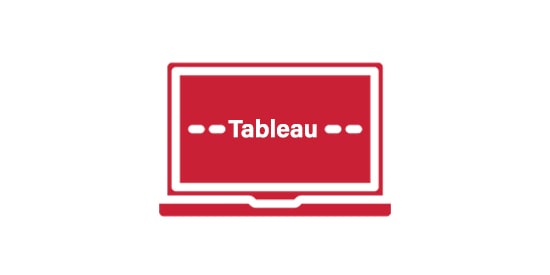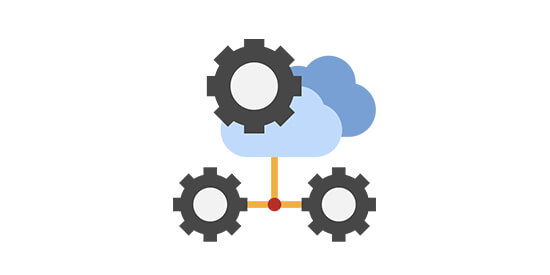Qlikview Training

Qlikview Online Training
It is a business intelligence tool for conversational analytics, data integration, and converting raw data into a knowledge base. QlikView provides several features for ad hoc queries and facilitates quick decision-making that is based on easily accessible information. It is also very powerful in analyzing visually the relationships between data. QlikView may read data from several sources including files and relational databases. QlikView is a self-service data visualization tool, business intelligence, and data analytics. It is unique in different ways as compared with traditional business intelligence platforms. QlikView is a patented and core technology that has the feature of in-memory data processing and provides quick results to users.
Course Overview
The QlikView Course Online provides the basic and advanced features of QlikView including report and dashboards, object formatting, data modelling, and many more. The QlikView Developer Course is specifically designed for those trainees or professionals who want to gain knowledge about QlikView for Business Intelligence and to bring visuals to the data. During the QlikView Online Training, you will learn about the basic concepts of QlikView, Data Modelling in QlikView, QlikView Charts, QlikView PEF Report, and many more. We also provide tutorials and many other study materials that help in clearing the certification exam on the first attempt. After getting QlikView Certification, you will be professional in all the concepts of QlikView.
Qlikview Training Software Key Features
- One to one sessions
- Core concepts of Qlikview reporting
- Installation and Configuration of Qlikview architecture
- Understanding Qlikview architecture
- Using Qlikview functions
- Get Qlikview certification
- Qlikview dashboard examples for practice
- Provide you with Qlikview interview questions
- Get Qlikview Training Certification
Who should take this Qlikview Online course?
The QlikView course is designed by our top professional instructors that cover all the important topics as per the latest curriculum of the certification exam.
Top Hiring Company

Industry Trends
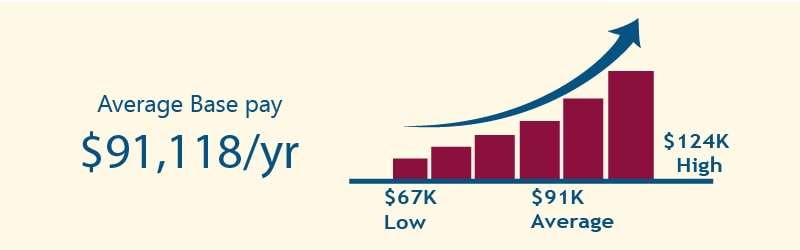
Course curriculum / Syllabus
- Basic concepts of QlikView
- Overview of QlikView Architecture
- What is QlikView Data Visualization
- Data Warehousing
- Data ingestion
- What is Business Intelligence
- Collaboration of tables through SQL
- Several Business Integration Tools
- Products Overview
- Description of the QlikView Platform
- Business Intelligence Tool
- Charts Common Types
- Buffer Load
- Resident Load
- Partial Load
- Incremental Load, Transform layer
- Document Analyzer
- QlikView sales force connector
- Comparative Analysis
- Exception Handling
- Ad-hoc Reporting or Dynamic Reporting
- Web Connectors
- Conditionally Enabling Dimensions
- Overview of data modelling
- How to design a data Transformation Layout
- Learning the several concepts of QlikView security
- What are access controls
- Levels of access
- How to maintain the access control database
- How to design the access controls rules
- Understanding the several QlikView products
- Learning about the QlikView Desktop
- Access Point
- Server
- The Management Console and NPrinting reporting platform
- What is QVD file in QlikView
- Several types and uses of QVD files
- Overview of optimized and unoptimized load
- Several types of Loads
- How to generate or create data in the QlikView Script
- Column manipulation
- Incremental load with QVD file
- Overview of scripting
- How to create tabs in the script
- Importance of Scripting
- QlikView Variables
- Inline table
- Script Toolbar
- How to add sheet objects
- Understanding keep command
- Script Menu Commands
- QlikView Variables
- Introduction to QlikView Boxes
- Statistics box
- What are Horizontal and Vertical List Box
- Input Box
- Properties of Table Box
- Radar Chart
- Funnel Chart
- Pivot and Straight table
- Scatter and grid chart
- Mini chart
- Gauge chart
- How to write Set Analysis expressions in the chart
- Syntax structure
- How to create a new dashboard
- Data Extraction from SQL Server
- Practical session of QlikView
- How to create a report in QlikView
Qlikview Training FAQ’s:
QlikView is a business intelligence tool for conversational analytics, data integration, and converting raw data into a knowledge base. It provides several features for ad hoc queries and facilitates quick decision-making that is based on easily accessible information. It is also very powerful in analyzing visually the relationships between data.
The QlikView course is designed by our expert trainers who have great experience in teaching in reputed institutes.
We provide an opportunity to work on several real-time projects that are based on the QlikView course during the online training course.
We will offer course materials that are beneficial in the preparation for the certification exam.
Yes, you can pay fees in installments for this online course.
Enquire Now
Why PROLOG INFO
Best Virtual training classrooms for IT aspirants
Real time curriculum with job oriented training.
Around the clock assistance
We are eager to solve your queries 24*7 with help of our expert faculty.
Flexible Timings
Choose your schedule as per your convenience. No need to delay your work
Mock projects
Real world project samples for practical sessions