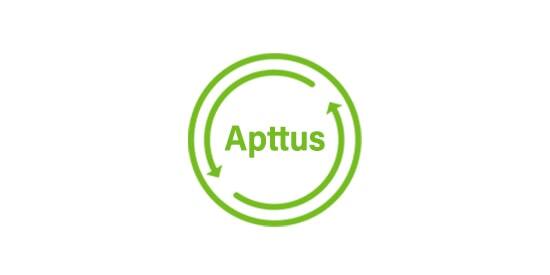Workday BIRT Training
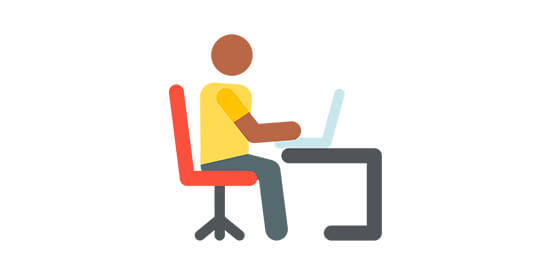
Workday BIRT Course Online
It is the report designer, which allows users to business form layouts that may also be used in designing to meet the exact report layout specifications of the company. BIRT stands for Business Intelligence and Reporting Tools and is an open-source technology platform. It is sponsored by the Eclipse Foundation which consists of a runtime component and a visual report designer for Java EE and Java environments. These several tools can be used in creating data visualization, charts, and reports, which may be embedded in web-based and rich client applications. Information collected from business intelligence tools including BIRT can use in both real-time decision that makes and to track and examine past data or current developments.
Course Overview
The WorkDay BIRT Training helps in making a proficient in all the concepts of WorkDay BIRT and is also beneficial in passing or clearing the certification exam. Workday Report Designer allows users to create and make use of company-type formats to fulfill the particular record design specifications called by the organization. During the online training, you will learn about the fundamentals of BIRT, how to create and deploy report design, how to download and install Workday Studio, and many more. If you want to do this online course then there are many WorkDay BIRT Courses such as the WorkDay HCM course, WorkDay Payroll training, and many more that are beneficial for your career growth for the future. After the completion of this online course, you will get a WorkDay BIRT Certification that helps in getting a good job in the best company with a high salary.
Workday BIRT report designer was made from the business intelligence and the Workday BIRT Eclipse project. BIRT is also an Eclipse reporting body, which allows sophisticated outcomes in PDF or HTML format that consists of charts, tables, and graphs. The main purpose of Workday BIRT is to link the Workday BIRT report tool for constructing the Business Process Management form layouts.
Workday BIRT Certification Key Features
- Installation and Configuration of Workday BIRT
- Core concepts of Workday BIRT reporting
- Guidance in building a good Workday Birt resume
- Provide you with important Workday Birt interview questions
- Get Workday Birt certification
- Flexible Timings
- One on One sessions
Who should take Workday BIRT course?
The Workday BIRT course is ideal for those trainees who want to pursue their career in the Workday BIRT reporting domain. It is also suitable for professionals who want to improve their technical skills for a better future. This online course is also suitable for business professionals, HR executives, and many other professionals who want to move to the Workday BIRT domain or want to enhance their technical skills for improved resumes.
Top Hiring Company

Industry Trends
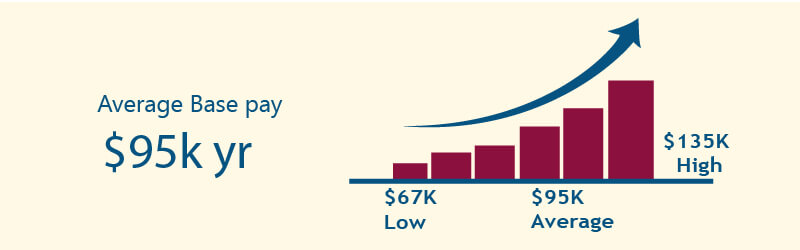
Course curriculum / Syllabus
- Overview of Workday BRT
- Objectives and goals
- Overview of Workday report designer
- Agenda
- How to download and install Workday Studio
- Studio File for Windows
- Mac Executable JAR File for Studio
- BIRT Report Developer Guide
- Report Designer Files
- Who is Workday Report Designer
- Business From Layout and Report Designer
- Overview of Report Designer
- Description of Data Source
- Learning about Report Object
- What is Data formatting and Data set
- How to Deploy Workday BI
- Important ways to Troubleshoot Primary and Secondary Data Sets
- How to review, and deploy the Multidata set
- Overview of Outstanding Customer Invoice
- Learning about Footer Date
- Introduction to NewHireLetter
- NewsHireLetter Report Design
- Learning about Multi Data Set with Project, RptDesign
- BIRT Buss, Studio, and Form Layout
- Learning about Update Table
- How to explore Customer List (Group, Total, and Aggregate)
- Overview of Secondary Dataset, and Format Ben Elect
- Binding, Primary and Secondary Data Set, and Benefit Elections Table
- Learning about Update Reporting Design
- How to build Custom Reports with the help of XML and XSD
- How to setup consideration of Report Designer
- Workday Studio License Terms
- How to create a Report Design with Single, Multiple, and Resource-based Translations
- How to create Business Form Layouts with Report Designer in Workday Studio
- How to design and format Reports
- Overview of Translation Support
- How to create and deploy Report Design
- Previewing and Printing
- Sample BIRT Resume
- BIRT Contributed Solutions and Sample Global Report Design Templates
Workday BIRT Training FAQ’s:
WorkDay BIRT is the report designer, which allows users to business form layouts that may also be used in designing to meet the exact report layout specifications of the company. BIRT stands for Business Intelligence and Reporting Tools and is an open-source technology platform. It is sponsored by the Eclipse Foundation which consists of a runtime component and a visual report designer for Java EE and Java environments.
Yes, we will help in getting WorkDay BIRT reporting jobs by arranging job interviews with the best companies for a better future.
If you are not able to pay the whole fee then you will pay fees in several installments.
We offer a discount may for those students who perform well during the online training course.
Yes, you can attend the demo and clarify your concerns with the team.
Enquire Now
Why PROLOG INFO
Best Virtual training classrooms for IT aspirants
Real time curriculum with job oriented training.
Around the clock assistance
We are eager to solve your queries 24*7 with help of our expert faculty.
Flexible Timings
Choose your schedule as per your convenience. No need to delay your work
Mock projects
Real world project samples for practical sessions