Microsoft SQL Server Training

SQL Server Certification Program
It’s already 2021 and the demand for SQL server certification is growing in the market without any stop
So joining our program is the best way to learn SQL. & get SQL server jobs. Our program contains a good combination of online lectures & hands-on experience
This certification program will enable you to learn the skills required to excel in real-world data collection & deal with data storage issues & scenarios.
Our subject matter experts on SQL server certification training will cover all the course topics related to SQL server fundamentals & understanding every topic is very easy.
Course Overview
Microsoft SQL Server is a database platform for large-scale online transaction processing (OLTP), data warehousing, and e-commerce applications.
SQL Server is built around a row-based table structure that links related data elements in several tables to at least one another, avoiding the need to store data in several places within a database.
This online classroom is meant for software professionals to learn the skills of descriptive language to work for relational databases.
Throughout the SQL Server online course, you will come across important topics such as introduction to SQL, relational databases, queries, sub-queries, joins & unions.
After the completion of this course, any student or professional can gain knowledge on the theories of optimization, transactions, indexing, installing SQL Server, database administration clustering, and many more.
Who Should Take The Microsoft SQL Server Training Course?
The SQL Server certification is suitable for professionals such as database administrators, system engineers, and developers with two or more years of experience. This certification is also helpful for students interested in learning advanced IT & software courses.
Advantages of SQL Server Certification
The perks of having online certification in SQL Server are immense for both students and professionals seeking jobs, promotions, and salary hikes. Hence, these are some of the mouth-watering advantages given below:-
- SQL server certification verifies your expertise & skillset with your dedication to the concerned field.
- The certification makes you stay ahead of your peers, colleagues & competitors.
- Any professional with such an advanced certification is bound to get on-spot job promotions & instant salary hikes.
- The training and certification will also broaden your knowledge base on critical data management issues.
- The training & certification helps the professional to have higher productivity.
- A better understanding of SQL servers also leads a certified professional to mitigate any risk.
- SQL server training also contributes to increased business agility.
Top Hiring Company

Industry Trends
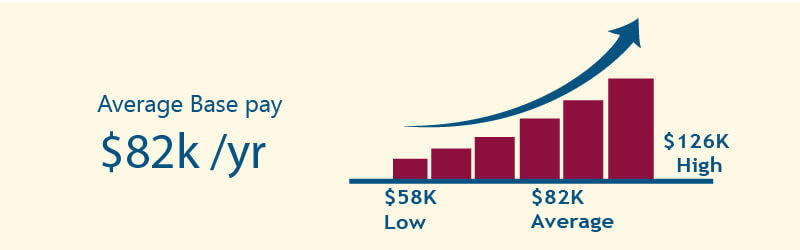
Course curriculum / Syllabus
- System Requirements for SQL Server 2005 & 2008
- Preparing for a SQL 2005 Installation
- Installation Checklist of SQL Server 2005 & 2008
- Setup Features of SQL Server 2005 & 2008
- Using the System Consistency Checker
- Installation of different components
- Unattended Installation Process
- Following Installation Sequence
- Method of Installation Maintenance
- Management Studio Windows
- What are Registered Servers?
- Concept of Object Explorer
- Review Database Objects
- Modify Database Properties
- Create Database Scripts
- The Maintenance Plans Node
- How to use Solution Explorer?
- How to use Query Editor?
- How to use Template Explorer?
- What is Dynamic Help?
- Upgrading to SQL Server Computer Manager
- SQL Server 2005 & 2008 Services node
- Network Configuration node of SQL Server 2005 & 2008
- Native Client Configuration node of SQL Server 2005 & 2008
- The SQLCMD Management Utility
- Following SQLCMD Syntax
- Declaring SQLCMD Variables
- Dedicated Administrative Connection
- SQL Server Management Studio SQLCMD Mode
- Managing Metadata Views
- What is Metadata Storage?
- What are System Views?
- Know about Information Schema
- Concept of Catalog Views
- What is Sys All?
- Dynamic Management Views
- System Stored Procedures
- Index Management
- New Index Features
- Creating Indexes
- Online Index Maintenance
- Parallel (multiple CPU) Index Operations
- Different types of Lock Options
- Included Columns in Indexes
- Partitioned Tables and Indexes
- XML Index Support
- Altering an Index
- Rebuilding an Index
- Reorganizing an Index
- Disabling an Index
- Dropping an Index
- Index Fragmentation
- Using the Database Tuning Advisor
- Implementing Securable
- New Security Features
- Principals and Securable
- Permissions and Permission Types
- Managing Logins, Schemas, and Users
- Schema Definition and usage
- Managing Execution Context
- Managing Permissions
- Manage Server Permissions
- Manage Server-Scope Securable Permissions
- Manage Database Permissions
- Manage Database-Scope Securable Permissions
- Native Data Encryption
- Code and Module Signing
- Disaster Recovery
- SQL 2005 Disaster Recovery Feature
- Enhanced Features
- Database Snapshots
- Creating a Snapshot
- Common Snapshot Applications
- Undeleting table rows
- Undoing a table update
- Recovering a dropped object
- Backup and Restore
- Media Integrity Changes
- Recovering the MASTER Database
- Create a mirrored backup
- Restore from the backup mirror
- Create a snapshot
- Restore the snapshot data
- Automate the creation of daily snapshots
- SQL 2005 Data Availability
- Database Mirroring
- The Witness Server and Automatic Failover
- Configuring Database Mirroring
- Transaction Safety Level
- Operating Modes
- High Availability Operating Mode
- High Protection Operating Mode
- High Performance Operating Mode
- Monitoring Mirroring
- Database States for Database Mirroring
- Prepare the Servers
- Configure Mirroring
- Verify Principal and Mirror Access
- Execute the Mirror Failover
- Verify Mirror and Witness Status
- Terminating the Mirror Session
- Replication Enhancements
- Stand-alone Replication Monitor
- Support for Oracle Publishing
- HTTP Synchronization for Merge Replication
- Subscriber Initialization
- Replicating DDL Statements
- Modified User Interface
- Replication Management Objects
- To Configure Publishing and Distribution
- Configuring Peer-to-Peer Replication
- Create a Publication
- Create a Subscription with RMO
- Creating the Database Objects
- Creating a Package Using Business Intelligence Studio
- Integration Services Project Template
- OLE DB Command object
- Column Mappings
- Adding a Data Viewer
- SQL Server Profiler
- Optimal Data Storage
- Diagnostic Tools
- Query Analyzer
- Database Engine Tuning Advisor
- Index Optimization
- Federated Database Servers
- Partitioned Indexes
- Lock Optimization
- Best Practices for Native XML Web Services
Microsoft SQL Server Training FAQ’s:
SQL Server native client is a term used to refer to ODBC and OLE DB drivers for SQL Server
SQL Server configuration manager is a software tool for managing the services connected with the SQL Server for the design of the network protocols. It’s used by the SQL Server & to manage the network connectivity configuration from SQL Server client computers.
$78,779 is the average SQL Server database administrator salary. The lowest package is $59,000 & the highest salary package is $107,000.
Enquire Now
Why PROLOG INFO
Best Virtual training classrooms for IT aspirants
Real time curriculum with job oriented training.
Around the clock assistance
We are eager to solve your queries 24*7 with help of our expert faculty.
Flexible Timings
Choose your schedule as per your convenience. No need to delay your work
Mock projects
Real world project samples for practical sessions








